Command Rule Management
Add command rules between command items in the Command Rules & Global Parameter tab. Click the right mouse button in the blank area of the command rule panel or select the command rule to expand the management menu. The management menu contains the following six operations:
- New: Create a new command rule (shortcut: Ctrl + N).
- Insert: Insert a new command rule at the current location.
- Edit: Edit the specified command rule (shortcut: Double-click the command rule).
- Delete: Delete the specified command rule (shortcut: Ctrl + Delete).
- Up: Move up the specified command rule (shortcut: Ctrl + U).
- Down: Move down the specified command rule (shortcut: Ctrl + D).
In the menu bar below, "+" corresponds to New, "-" corresponds to Delete, "↑" corresponds to Up, and "↓" corresponds to Down.
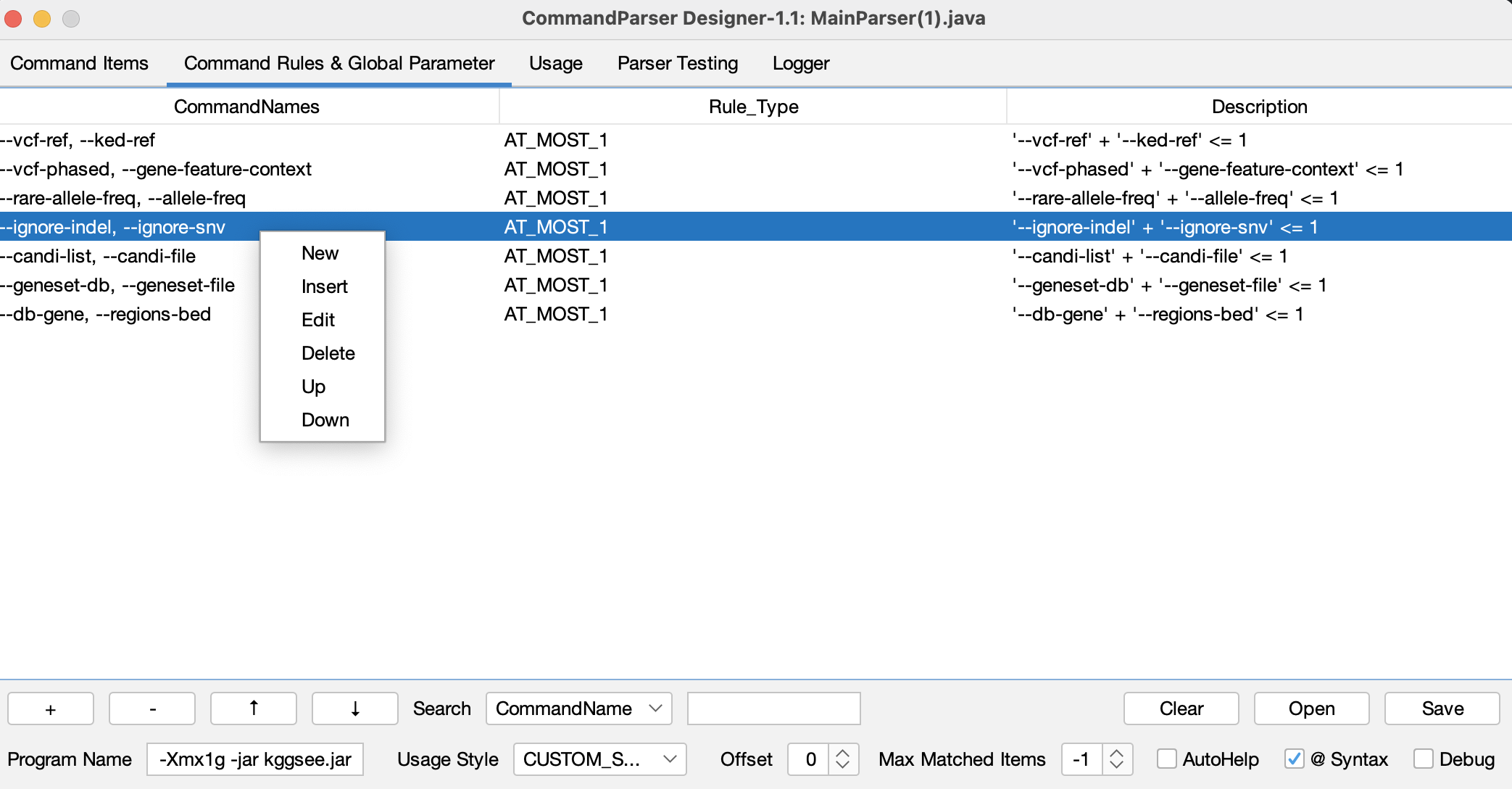
Search Command Rule
In the search box (Ctrl + F) at the lower part of the command rule panel, users can set the search attribute (check box) and content (text box), and then press Enter to search the matched command rule.
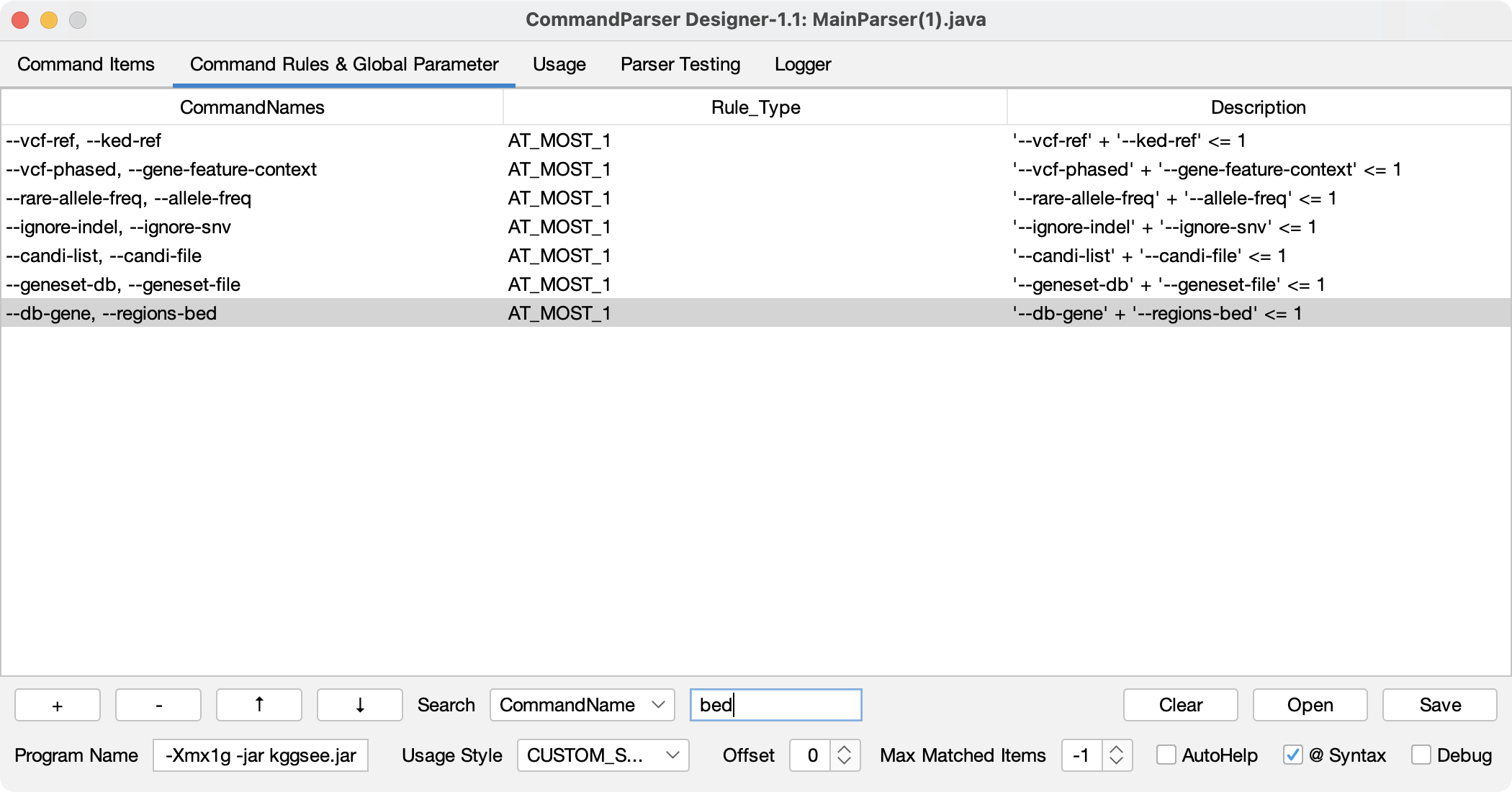
Edit Command Rule
When creating or editing a command rule, the command rule sub-panel will pop up. Set rules for command items including "Help", "Request" is not allowed.
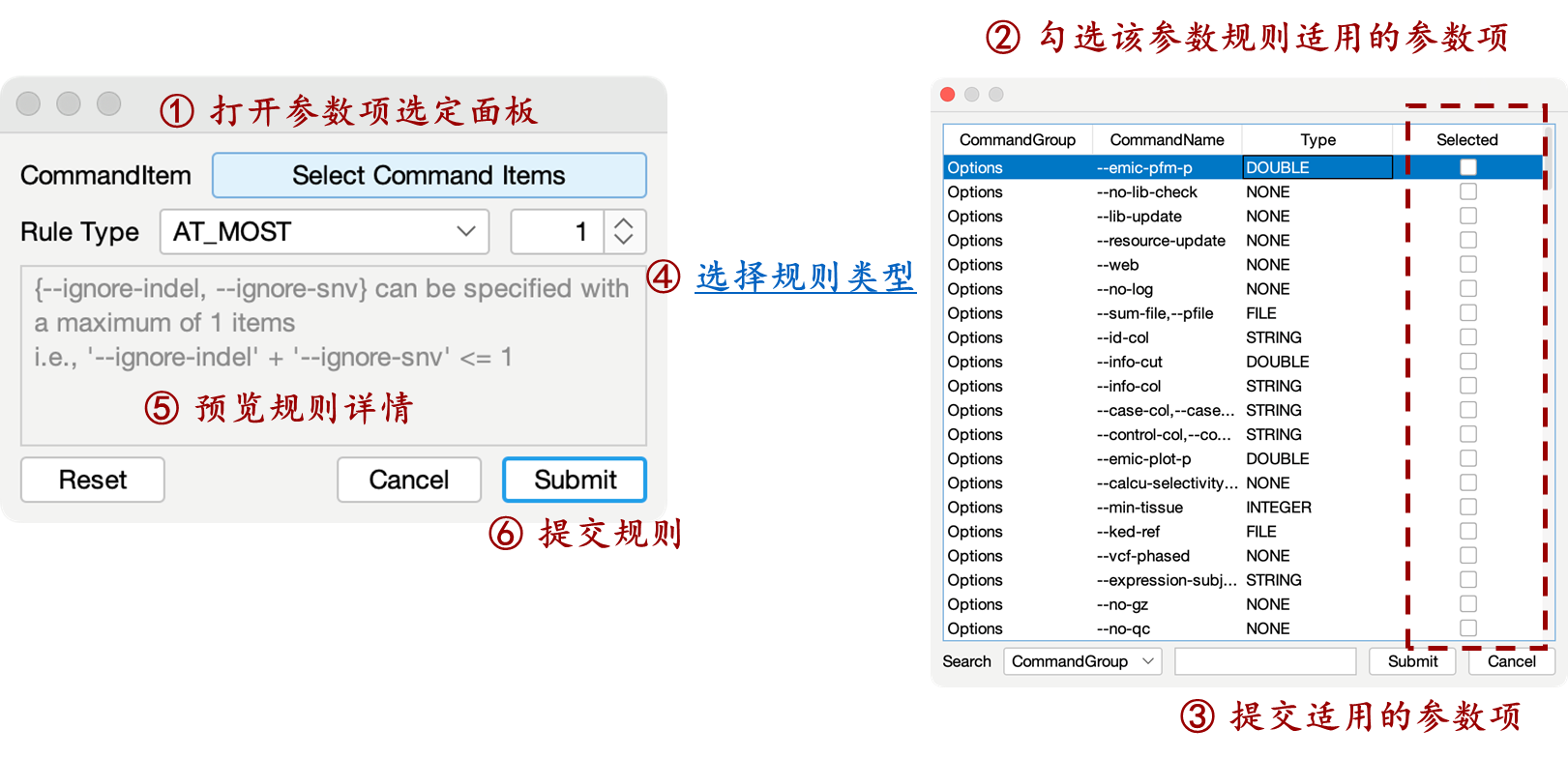
Command Rule Type
When the command items are specified from , the meanings of different command rule types are showing as follows:
| Command Rule Type | Conditional Number | Description |
|---|---|---|
| AT_MOST | can be specified with a maximum of items. | |
| AT_LEAST | should be specified with at least items. | |
| EQUAL | should be specified with items. | |
| MUTUAL_EXCLUSION | and are not allowed to be used together. | |
| SYMBIOSIS | / | should be specified concurrently or not at all. |
| PRECONDITION | / | When is passed in, should be passed in concurrently. |