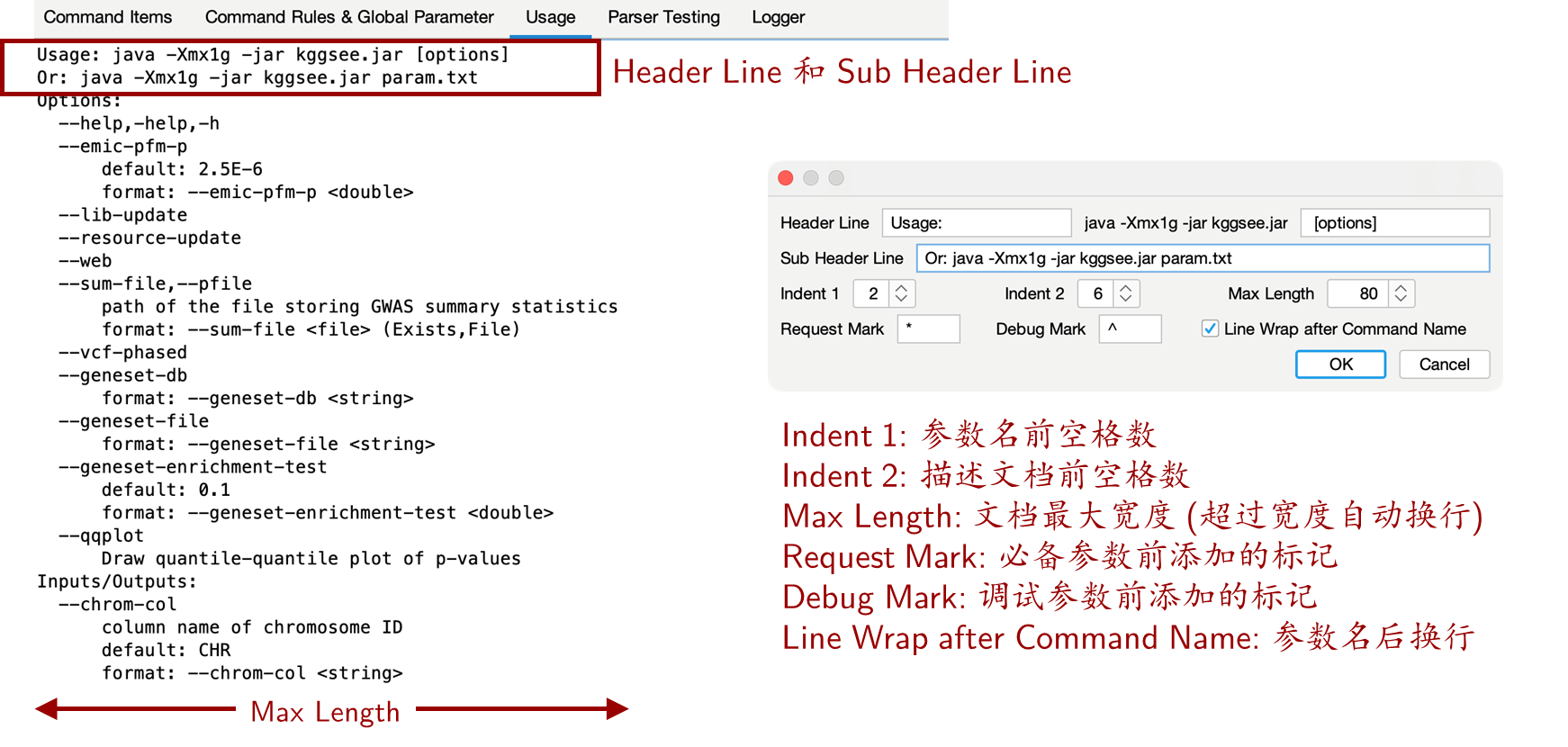Set Global Property
Set the global properties for CommandParser in Command Rules & Global Parameter tab. Global properties include followings options:
Program Name
Usage Style: The format of automatic document. Double click the check box may help to edit format, and choose "..." will help to create a new document format.
Offset: offset of input commands.
Skip the first
offsetcommands of the input commands.# when offset = 3, the following commands will skip the first three parameter and parse "--level 5 -t 4 -o ~/test.gz" bgzip compress <file> --level 5 -t 4 -o ~/test.gz
Max Matched Items: Set the maximum number of matched command items, 0 and -1 indicates no limitation.
When reaching the maximum number of command items, the subsequent commands are no longer parsed, and will be regarded as the parameter value of the last matched command item.
# when maxMatchedItems = 1, the following commmands only matched "bgzip" and following parameters, "compress <file> decompress <file>", will be regarded as the value of "bgzip" bgzip compress <file> decompress <file>
AutoHelp: When no parameter is passed in, add "help" parameter automatically.
@Syntax:
@Grammar switchUnder
@grammar, the parameter will be replaced by file content if“@file”exist.# If the file content is: compress <file> --level 5 -t 4, the following two commands will have the same results. bgzip @file -o ~/test.gz bgzip compress <file> --level 5 -t 4 -o ~/test.gz
Debug: Debug model switch. The command items tagged with "Debug" will only be shown and used in debug mode.

Setting the format of automated documents
On the Command Rules & Global Parameter tab, double click the Usage Style check box or drop down to select ... , and open the editor for document format. The format editor is used to control the automated document format in the Usage tab (as shown on the left), where users can implement copy and search (Ctrl + F).